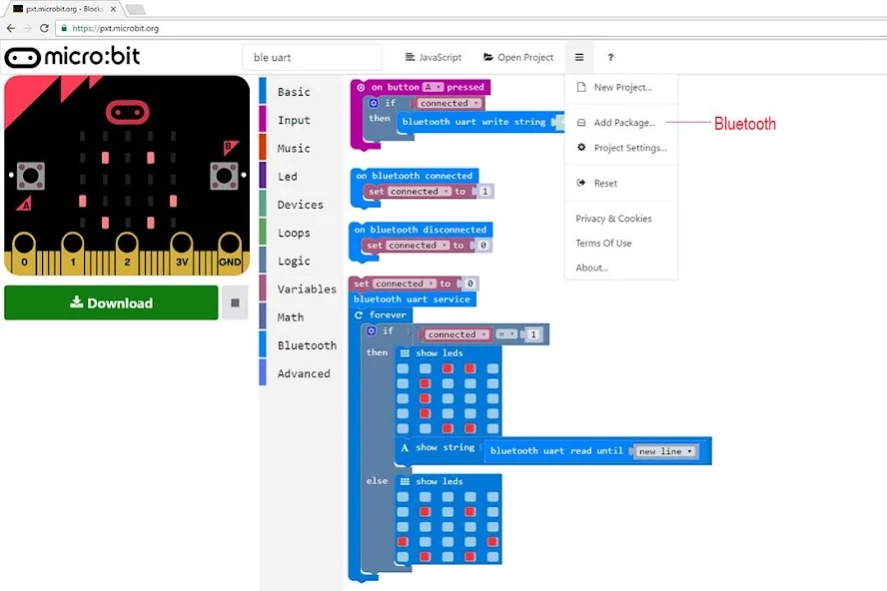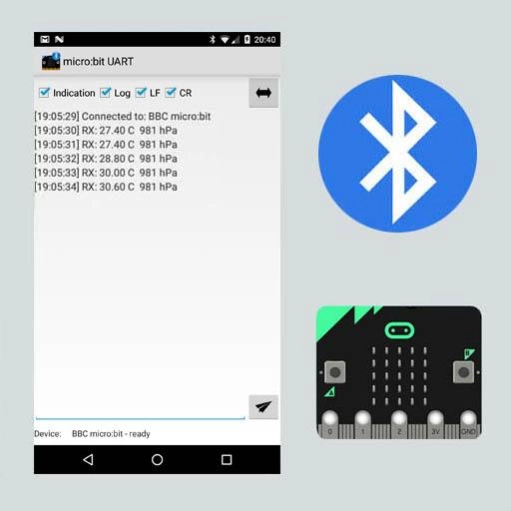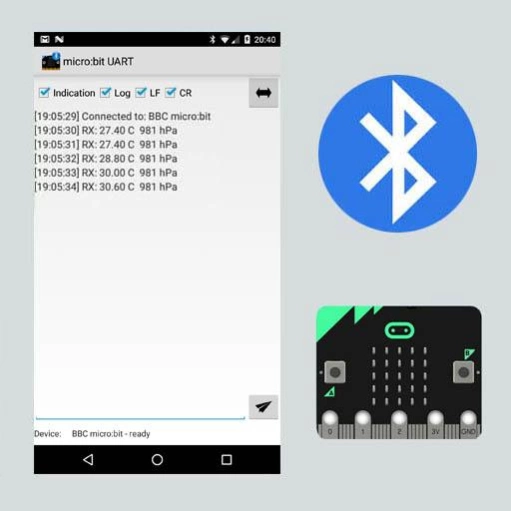micro:bit UART Terminal 2.5
Free Version
Publisher Description
micro:bit UART Terminal - Bluetooth Terminal for micro:bit devices
This app communicates between Android and a micro:bit device. You can transmit and receive text in 'notification' or 'indication' mode. The UART communication also has to be implemented at the micro:bit device (Block, Javascript, MBED).
Options:
- Indication: Default micro:bit mode (otherwise notification mode)
- LF: Linefeed added
- CR: Carriage return added
Requirements:
- Min. Android 5
- Bluetooth Low Energy (BLE)
- Paired devices
- micro:bit programm (developed by yourself)
V 2.1: Copy to Clipboard (Option Menu)
V 2.2: Clear List (Option Menu), No Log Option
V 2.5: Hex Mode
MBED example:
#include "MicroBit.h"
#include "MicroBitUARTService.h"
#include "BMP180.h"
MicroBit uBit;
MicroBitUARTService *uart;
BMP180 bmp180(P0_30, P0_0);
char buffer[80];
float pressure,temperature;
int connected = 0;
void onConnected(MicroBitEvent e)
{
uBit.display.scroll("C");
connected = 1;
}
void onDisconnected(MicroBitEvent e)
{
uBit.display.scroll("D");
connected = 0;
}
void onButtonA(MicroBitEvent e)
{
uBit.display.scroll(buffer);
}
void onButtonB(MicroBitEvent e)
{
uBit.display.scroll("SK");
}
/*
IMPORTANT !!!
Oherwise you will run out of memory !
Recommend disabling the DFU and Event services in MicroBitConfig.h since they are not needed here:
#define MICROBIT_BLE_DFU_SERVICE 0
#define MICROBIT_BLE_EVENT_SERVICE 0
#define MICROBIT_SD_GATT_TABLE_SIZE 0x500
*/
int main()
{
bmp180.Initialize(64, BMP180_OSS_ULTRA_LOW_POWER);
pressure = -1;
temperature = -1;
if (bmp180.ReadData(&temperature,&pressure))
sprintf(buffer, "%.2f C %4.0f hPa", temperature, pressure);
else
sprintf(buffer,"NOK");
// Initialise the micro:bit runtime.
uBit.init();
uBit.messageBus.listen(MICROBIT_ID_BLE, MICROBIT_BLE_EVT_CONNECTED, onConnected);
uBit.messageBus.listen(MICROBIT_ID_BLE, MICROBIT_BLE_EVT_DISCONNECTED, onDisconnected);
uBit.messageBus.listen(MICROBIT_ID_BUTTON_A, MICROBIT_BUTTON_EVT_CLICK, onButtonA);
uBit.messageBus.listen(MICROBIT_ID_BUTTON_B, MICROBIT_BUTTON_EVT_CLICK, onButtonB);
uart = new MicroBitUARTService(*uBit.ble, 32, 32);
uBit.display.scroll(":)");
while(1)
{
pressure = -1;
temperature = -1;
if (bmp180.ReadData(&temperature,&pressure))
sprintf(buffer, "%.2f C %4.0f hPa", temperature, pressure);
else
sprintf(buffer,"NOK");
if (!connected) {
uBit.sleep(500);
}
else
{
uBit.sleep(1000);
}
}
release_fiber();
}
About micro:bit UART Terminal
micro:bit UART Terminal is a free app for Android published in the Telephony list of apps, part of Communications.
The company that develops micro:bit UART Terminal is Ferdinand Stueckler. The latest version released by its developer is 2.5.
To install micro:bit UART Terminal on your Android device, just click the green Continue To App button above to start the installation process. The app is listed on our website since 2019-05-26 and was downloaded 25 times. We have already checked if the download link is safe, however for your own protection we recommend that you scan the downloaded app with your antivirus. Your antivirus may detect the micro:bit UART Terminal as malware as malware if the download link to com.ble.microbit.uart is broken.
How to install micro:bit UART Terminal on your Android device:
- Click on the Continue To App button on our website. This will redirect you to Google Play.
- Once the micro:bit UART Terminal is shown in the Google Play listing of your Android device, you can start its download and installation. Tap on the Install button located below the search bar and to the right of the app icon.
- A pop-up window with the permissions required by micro:bit UART Terminal will be shown. Click on Accept to continue the process.
- micro:bit UART Terminal will be downloaded onto your device, displaying a progress. Once the download completes, the installation will start and you'll get a notification after the installation is finished.